
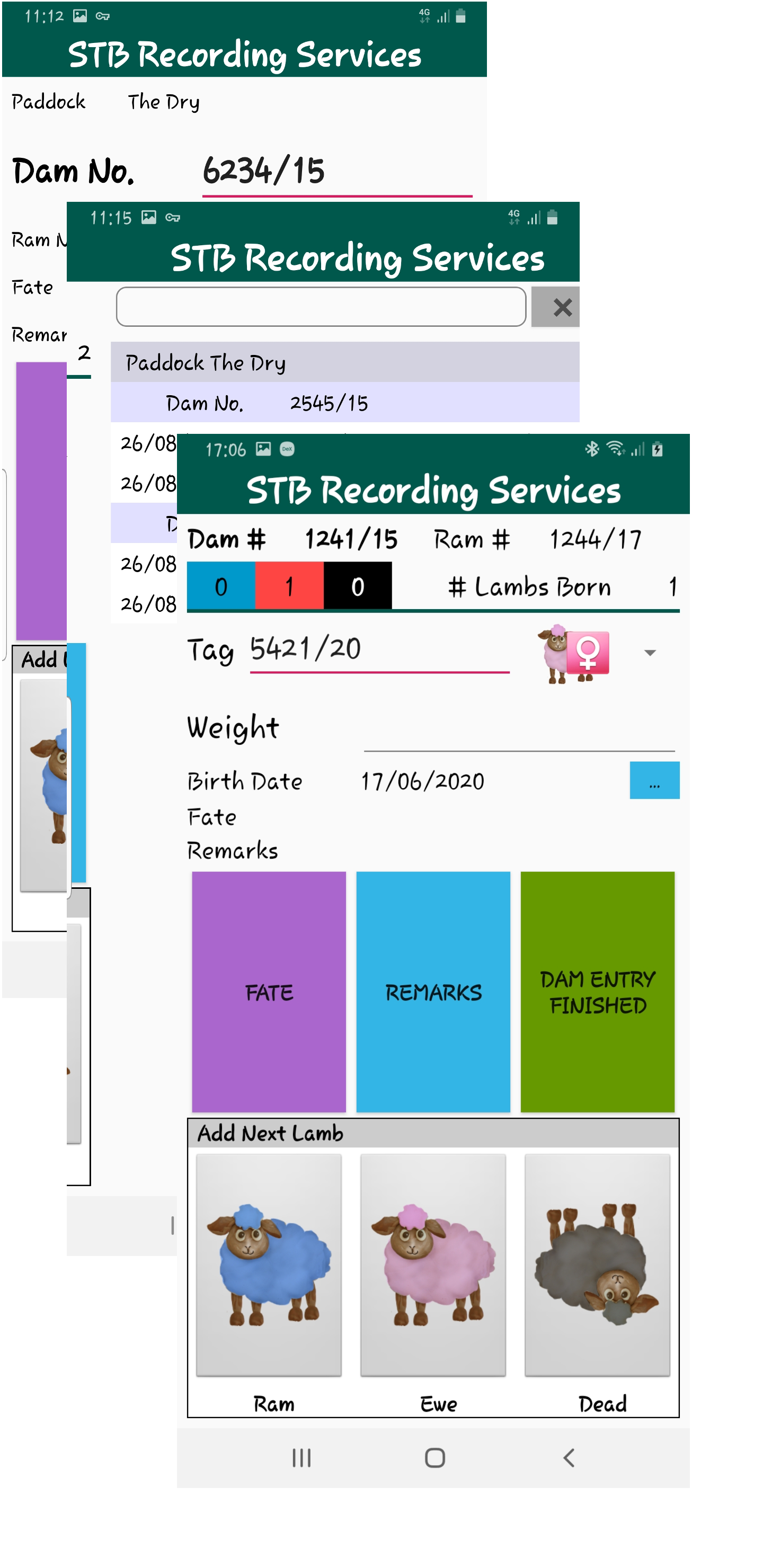
Record lambs , goats, calves with this super fast and efficient Android application whist on your lambing beat. It does away with the need for recording on paper. When you finish your beat all you have to do is sync the handheld with a push of a button. No sitting down at a desk deciphering handwriting keying data into a computer. All data is securely stored in the cloud.
The application has been designed to be extremely simple and straight forward to use in the field, as we all know conditions out there aren’t always good and you are always pressed for time.
Key features of the application are -
Recording the Data:
Dam:
Enter in the dam number, if unsure, by entering the first number/s a screen will pop up showing the dams that fit the digits keyed. Alternatively if the correct id is known simply key her number and her data will pop up. Should a dam already have lambs assigned to her a pop up appears and you are asked if you wish to continue. If a dam is not found you can enter her manually. If you have multiple flocks with the same Dam number, it will ask you to confirm the flock the progeny is to be entered into..
Dam fates and remarks are entered here.
Then select the required icon to record the first lamb.
Progeny:
Live lambs - Once entering the first lamb tag number the system automatically rolls over to the next sequential number. Birth date is automatic, however the date can be changed here. Fates, remarks and birth weights are also entered here. The /year is automatically added to the progeny id.
Dead lambs - When selecting the dead lamb icon, the app automatically assigns a number and the fate of “J” this can be edited and changed by selecting the fate icon.
Summary - At the top of this screen is displayed the Dam number, the Ram number along with three boxes showing the number of male, female and dead lambs credited to the ewe with the total lambs credited to her. To move onto the next dam simply select the “Dam entry finished icon”.
History Screen - History screen displays all data entered. Editing of information can be done here. Data in italics reflects that it has been sent to the cloud based storage system for processing. Data not in italics has not been sent.
End of the day - Return to the first screen, displayed will be the number of dams and number of lambs ready to be sent. Tap on ‘Sync Data’ and the data will transfer to the cloud.
Where multiple devices are being used it is advised that another sync is done in the morning to ensure all data is sent back to each device.
Link to download the apps :
|
|||||
|
|||||
|
RustDesk remote support Software that both Pocket Solutions Ltd and Framesmart use to support their clients remotely.
Here you will find the link for the windows client. As the end user you simply need to run this executable and it will connect to our server. When we see you are connected we will connect to your ID and you then have the option of accpeting or rejecting the connection.
All communications is fully end to end encrypted.
Link to download the app :
Windows Version
|
Remote Support RustDesk Client Windows
Popular 19.82 MB |
05/03/2024 03:52:21 |
Linux Version
|
Rustdesk Remote Support - Debian/Ubuntu
Popular 1 21.94 MB |
09/01/2026 00:00:00 |
This software is designed to run in conjunction with Framesmart Picture Framing Software. It allows the user to record work in progress and scan job in and out of stations around a framing factory.
Download the Android apk file here
|
FramesmartTracker.apk
Popular 5.19 MB |
27/03/2024 18:27:28 |
|
Pocket Solutions Ltd |
New Zealand |
Australia |